In late 2023 Google announced a raft of changes with Gmail and Google Workspace that is going to have an impact on everyone who sends email to a Google mailbox.
In this article, I will go over the main changes you need to be aware of, and what actions you need to take to avoid having your inbox reach negatively impacted.
What did Google Do?
There are several changes that Google have announced. These are the important ones:
- Deleting a huge number of abandoned Gmail accounts
- Stopping emails sent from @gmail.com that don't go through their services
- Requiring emails sent to Google mailboxes to be authenticated
- Changing how it handles spam complaints
The Big Cull...

Google deleted an unprecedented number of abandoned mailboxes on December 1, 2023.
Google will very likely monitor who continues to send to some or maybe even most/all of these mailboxes, which is called turning them into “spam traps” which you need to make sure you are removing from your list as soon as possible.
What This Means for You
If you have any of these contacts in your email lists, then you could see a big increase in bounces or even spam complaints. If you continue to email them, then your domain reputation will take a hit, and it will start impacting your ability to send emails to anyone on the Google network.
How to Stay Out of Trouble
It will take a while for list cleaning services to catch up with all the mailboxes being removed (not that they can 100% catch them all anyway… but that is an article for another day), so the best way to avoid getting impacted by this is to make sure you are doing the following:
- Managing list engagement and removing unengaged contacts from your CRM
- Bounce management needs to be configured to remove contacts that bounce too many times in a row.
- Make sure your opt-ins are clean and that they have agreed to receive emails. Utilise a form spam prevention tool. We use and recommend SpamKill for our Keap clients.
- Avoid purchasing lists or getting contacts from third parties unless they have agreed to receive your emails, and you know their opt-ins are clean.
The Big Email Block...
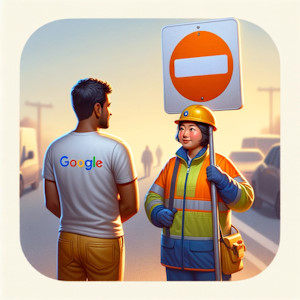
From February 2024, Google changed its authentication requirements for all email sent from @gmail.com to cut back on the number of people sending spoofing scam and spam emails from their domain.
What This Means for You
If you send from a gmail.com address from your CRM or any other service other than your mail client that goes through Google, your email will no longer be delivered and will go to spam or just be rejected. Keap and other CRM providers are going to start preventing their customers from sending from domain names that they don’t own. IF you continue to send emails to these addresses, your domain reputation will be at risk.
How to Stay Out of Trouble
The advice here is simple:
- Stop sending from @gmail.com addresses for marketing and business.
- Get yourself a custom domain for your business
- Setup email authentication
- Warm up your list to your new domain
The Big Email Check...

OK, I am stretching this “The Big” theme a bit much… but this one is a big! Google are now going to require anyone who send email to their mailboxes (Gmail and Google Workspace), to have all their emails authenticated.
This will reduce the amount of spoofed email their customers and users receive, and the overall spam and scam traffic on their network.
What This Means for You
If your emails are not SPF and/or DKIM signed, then they will end up in spam or may get rejected all together. The more emails you send that are not authenticated, the more damage you will do to your reputation.
You may have had your email authentication setup in the past, but you must make sure it’s up-to-date, and that all your services that send email from your domain are being authenticated. Ideally with DKIM.
How to Stay Out of Trouble
Get your email authentication checked and updated for all your services.
- Ensure your CRM has DKIM setup and working. If possible, add the SPF include too.
- Get your email provider (e.g. Microsoft, Google, CPanel, etc.) setup for email authentication. Both DKIM and SPF.
- Check that if your website sends any emails, no matter how few, that they are DKIM and SPF signed. Websites often send emails for password resets, form fill notifications, etc. Many webhosts don’t let you authenticate your emails, and so you may need to setup a plugin and a third party SMTP service.
- Any other service you have that sends email from your domain name, needs to be authenticated.
- We recommend you setup a DMARC record and DMARC monitoring so you can make sure your authentication is always working. (if you send over 5K emails a day to Google, you MUST have DMARC setup).
- Consider setting a stricter policy for DMARC as this can help your email deliverability. However, you need to make sure that everything is being authenticated, and you are monitoring closely.
The Big Complaint Update...

The last item on the list that we need to be aware of that is subtle but could have a big impact, are the changes Google is making to how they treat the number of spam complaints their users make against you.
They still want you to keep your spam complaints below 0.1%, however now they are going to take stronger action for anyone who hits 0.3% spam complaints in an “ongoing” basis. They are being vague about this, but it’s clear they want to start targeting the worst offenders.
What This Means for You
If your spam complaints are regularly or frequently going above 0.3%, then you will start having a hard time getting your emails delivered to Google mailboxes. As with the previous items, you will find your emails going to spam, getting bounced, or in extreme cases they may block your emails all together. If you are sticking below 0.1% consistently, then you can get away with the occasional small spike in complaints.
How to Stay Out of Trouble
Here are the things you need to do to make sure you are keeping under the spam complaint thresholds.
- Make sure your email authentication is all setup and working.
- Sign up for Postmaster tools so you can monitor what Google think of your domain and how many spam complaints you are getting from their users.
- Take actions to reduce spam complaints and/or improve your domain reputation with Google as necessary.
- This may include removing unengaged contacts, doing a better job of setting expectations, give your contacts the ability to update their email preferences, improve your content, etc.
Meppy Can Help
There is a lot to take in here, and the steps you will need to take will vary depending on a range of factors.
Don’t tackle this without expert help. It will cost you more in time, lost opportunity and risk to your email marketing and sales funnels to do this on your own.
You can engage us to do a review of everything covered in this article for you, and from there we can then help implement any of the changes or additions to systems and setup that you require.
From a simple review, Email Authentication Setup to re-engagement automations, and bounce management. We have you covered.




